If you’re a fan of the K-pop group BTS, you’ll certainly be delighted by this exclusive Discord theme. This theme brings the vibrant energy and captivating aesthetics that ARMYs love so much. The download link is available just below, accompanied by a step-by-step guide to make installation a breeze. This theme has been specially designed for Better Discord.
BTS, also known as Bangtan Sonyeondan, is a global phenomenon in the pop music scene, renowned for their flawless choreography, profound lyrics, and stunning visuals. With a fervent fan base worldwide, the South Korean group has broken linguistic and cultural barriers, paving the way for the spread of Korean culture on the international stage.
BTS Theme – Screenshots
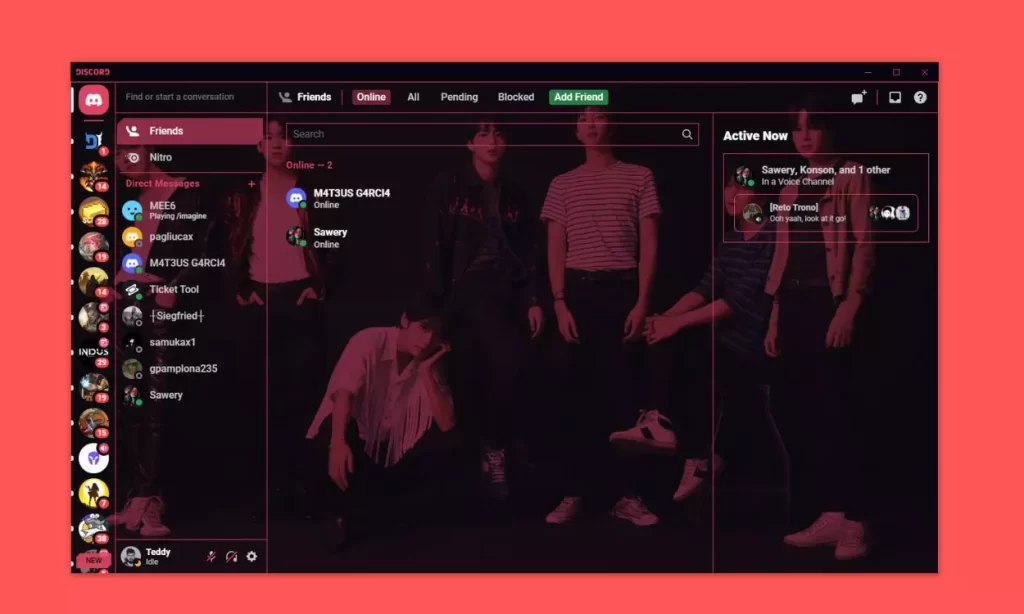
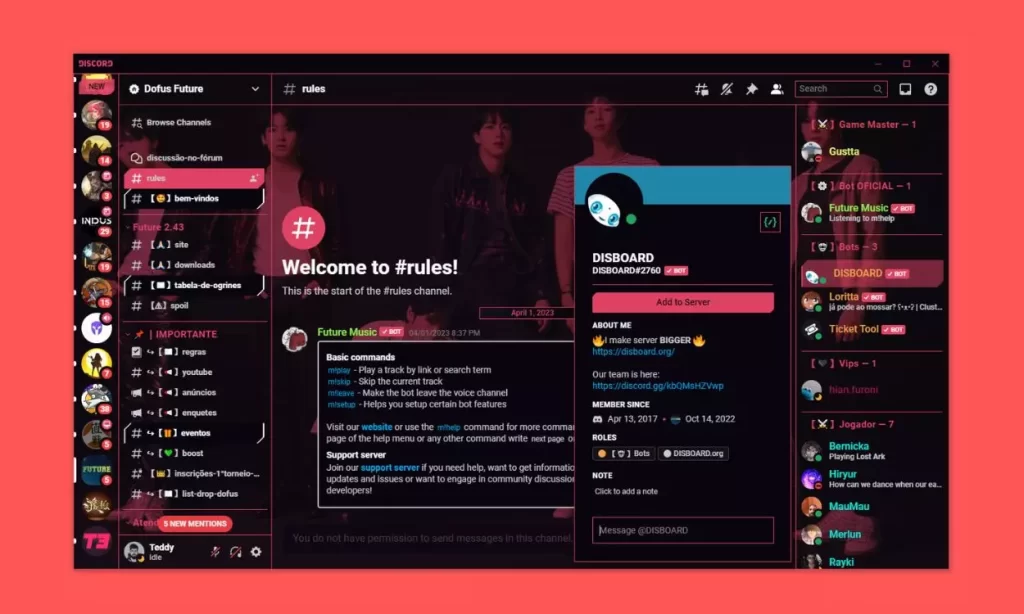
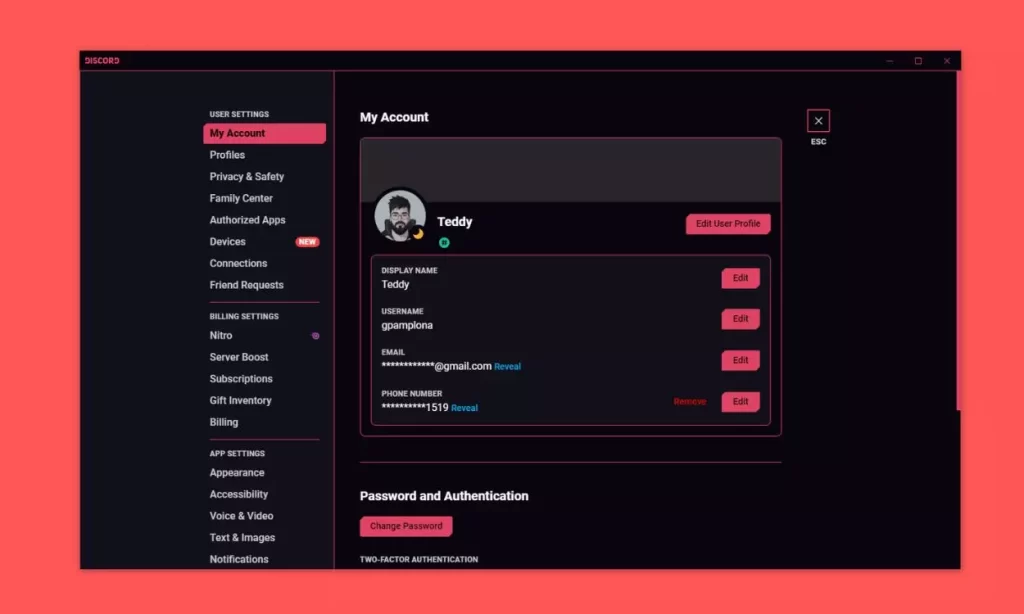
Download the Anime Style Theme for Discord
In this section, you will find useful information and the download link for the theme.
How to install themes in Discord?
Here’s a step-by-step guide on how you can install themes in Discord:
- Install BetterDiscord from the official website.
- Open Discord and go to client settings.
- Click “Themes” and select “Open Theme Folder.”
- Drag the theme file into the folder.
- Go back to Discord settings.
- Choose the added theme from the list to apply it.
If you enjoy staying informed about everything happening in the mobile universe, don’t forget to follow our profiles on social media, such as Facebook, Twitter, and Telegram.



