Cute Cat Stickers is a set of animated stickers featuring cute cats in various situations and expressions. These stickers can be used on the messaging app Telegram to add a fun and adorable touch to conversations.
The complete package is available for download in this post. Along with the sticker set, a step-by-step guide is also available, demonstrating how to install and use these stickers on the Telegram messenger.
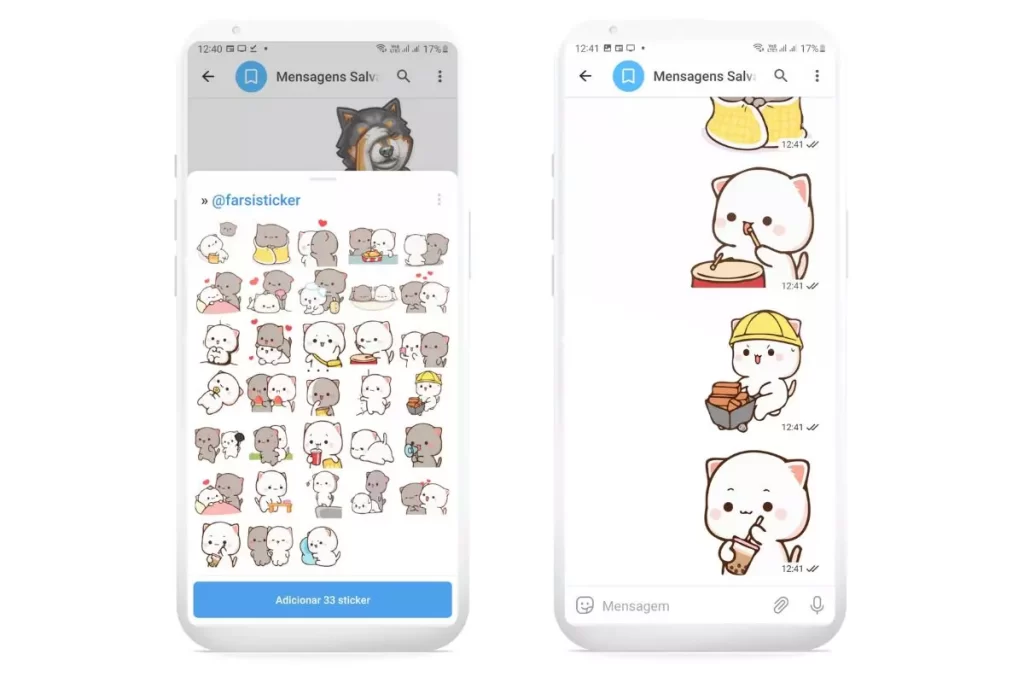
How to install stickers on Telegram?
But if you want to install other sticker packs on Telegram, follow these steps:
- Click on the download link available in this post.
- You will be redirected to the Telegram app automatically.
- You will see a preview of the stickers and an “Add to Telegram” button.
- Tap on “Add Stickers”.
- Now you can access your new stickers in the “My Stickers” section within the stickers option of the Telegram app.
Now that you have installed your new stickers, you can share them with your friends in conversations. Simply tap on the sticker you want to send and choose the “Send” option to share it. With these stickers, your conversations on Telegram will be more fun and creative.
Installing stickers on Telegram can be done in different ways depending on the version of the app you are using. However, the sticker package itself is compatible with all Telegram versions.
Just access our Telegram stickers page to download the sticker packs you want and add them to your favorite messenger. With these stickers, your conversations will be even more fun and expressive.




