Indulge in the delightful aesthetic of the ‘Cute Girls Theme for Better Discord.’ This theme offers a charming and visually pleasing makeover for your Discord experience. With its adorable character artwork and soft color scheme, it creates an inviting atmosphere that’s sure to bring a smile to your face while you chat with friends or gaming buddies.
You can easily download this endearing theme from the provided link below, along with a straightforward installation guide to give your Discord a touch of sweetness and style.
Cute Girls Theme – Screenshots
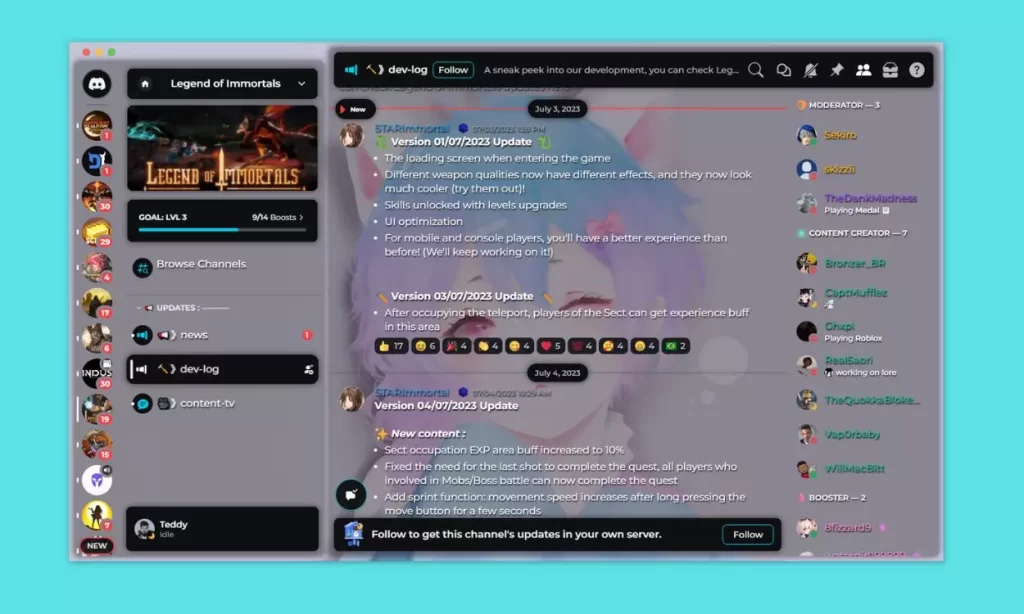
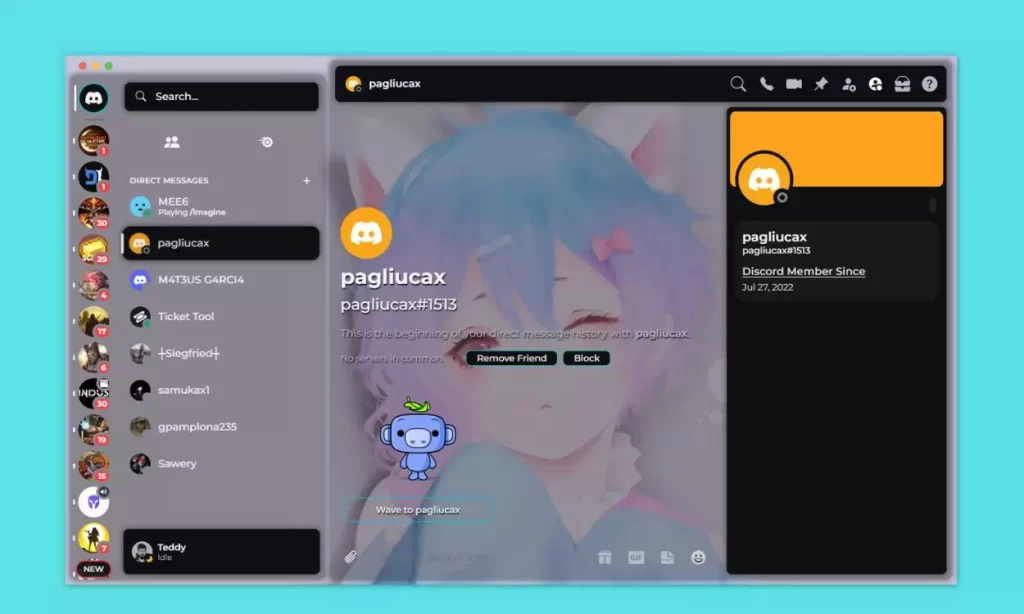
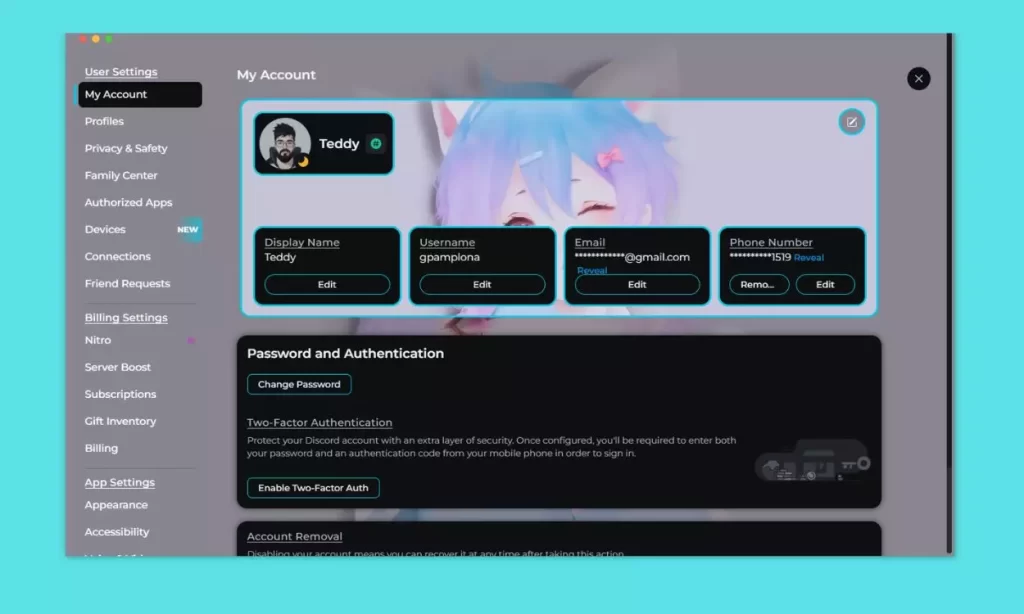
Download the Cute Girls theme for Better Discord
In this section, you will find useful information and the download link for the theme.
How to install themes in Discord?
Here’s a step-by-step guide on how you can install themes in Discord:
- Install BetterDiscord from the official website.
- Open Discord and go to client settings.
- Click “Themes” and select “Open Theme Folder.”
- Drag the theme file into the folder.
- Go back to Discord settings.
- Choose the added theme from the list to apply it.
If you enjoy staying informed about everything happening in the mobile universe, don’t forget to follow our profiles on social media, such as Facebook, Twitter, and Telegram.



