Download the Dark Theme for Better Discord, a sleek and stunning dark theme. The download link for the theme is available below, along with a step-by-step guide on how to install Dark Theme on Better Discord.
Better Discord is an extension of the popular chat application Discord, which adds an additional layer of customization and features for users. One of its most notable features is the ability to install custom themes, such as the Dark Theme mentioned above. These themes allow users to tailor the look and feel of Discord to their preferences, making it an even more versatile and appealing platform for all kinds of communities and interests.
Dark Theme – Screenshots
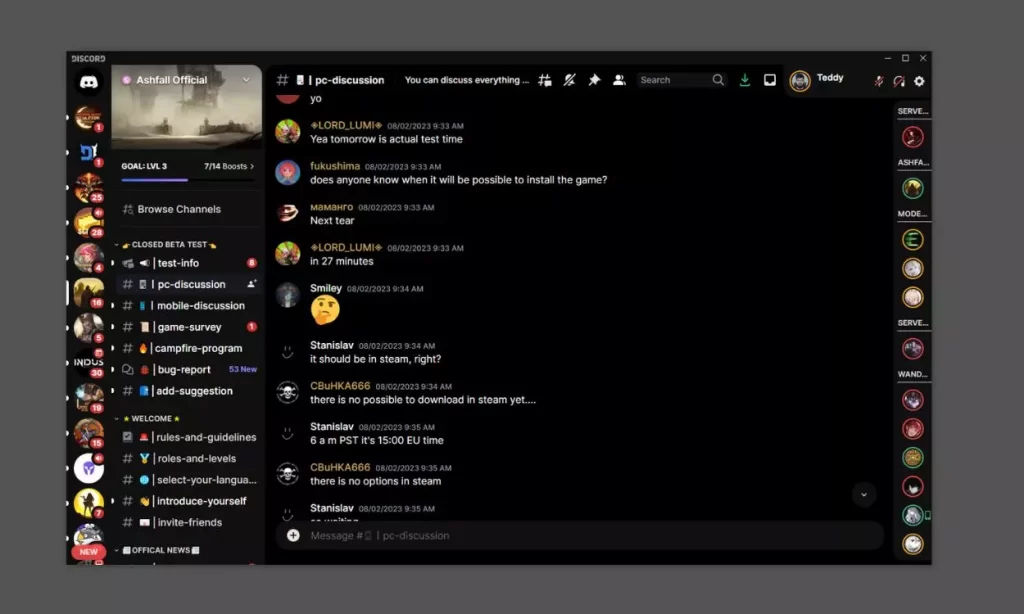
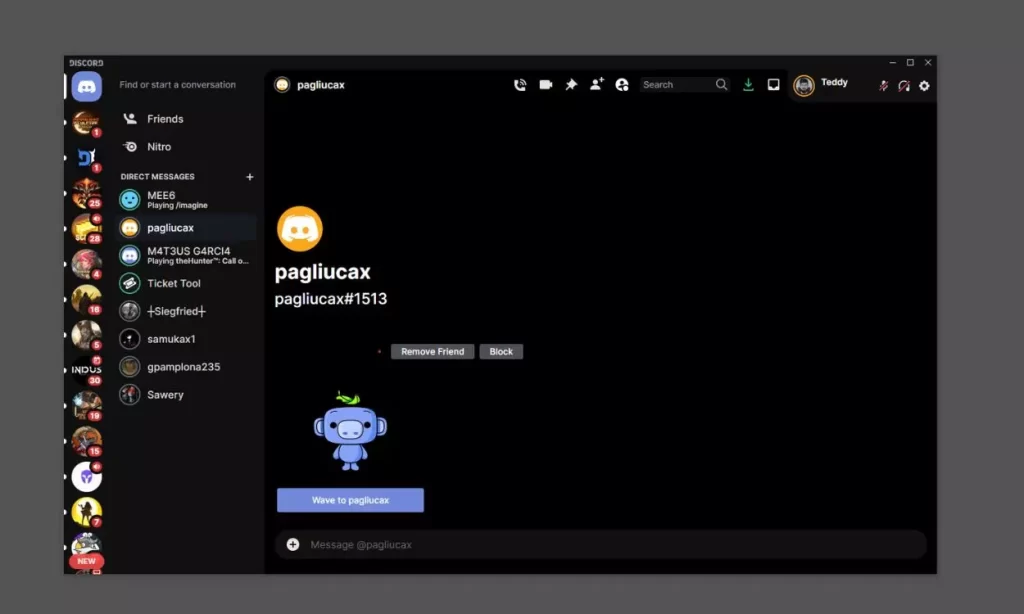
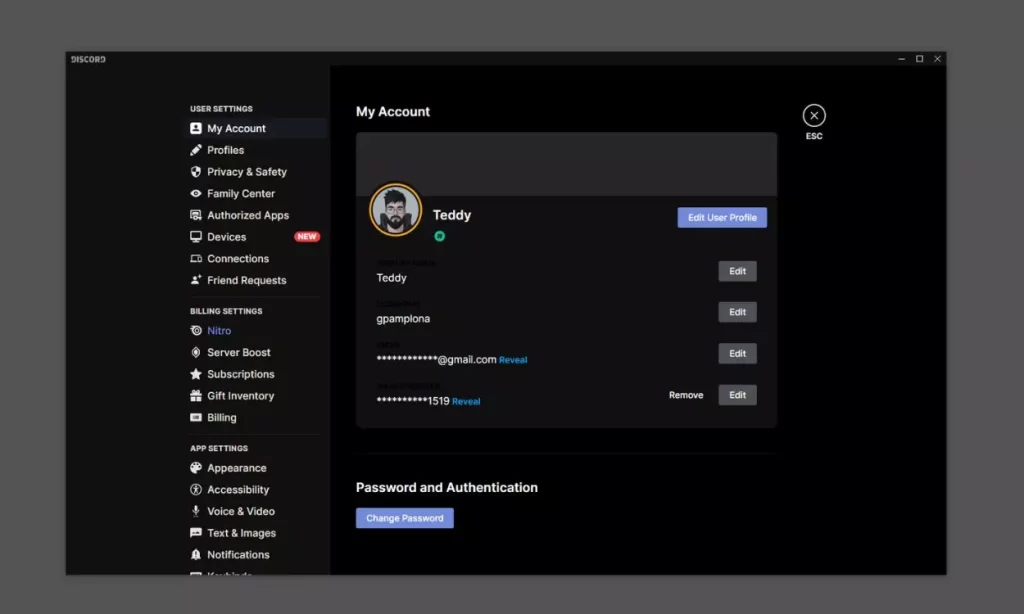
Download Dark Theme for Discord
In this section, you will find useful information and the download link for the theme.
How to install themes in Discord?
Here’s a step-by-step guide on how you can install themes in Discord:
- Install BetterDiscord from the official website.
- Open Discord and go to client settings.
- Click “Themes” and select “Open Theme Folder.”
- Drag the theme file into the folder.
- Go back to Discord settings.
- Choose the added theme from the list to apply it.
If you enjoy staying informed about everything happening in the mobile universe, don’t forget to follow our profiles on social media, such as Facebook, Twitter, and Telegram.



