If you are a fan and eagerly anticipating Grand Theft Auto VI, also known as GTA 6, you will love this page. In this post, we will share the theme of Grand Theft Auto VI. Find out how to download and install this incredible theme on your Discord.
Better Discord is an extension that makes Discord more customizable. With it, you can change the look and add extra features, like our blue theme, to make your Discord experience unique and enjoyable.
Grand Theft Auto VI – Screenshots
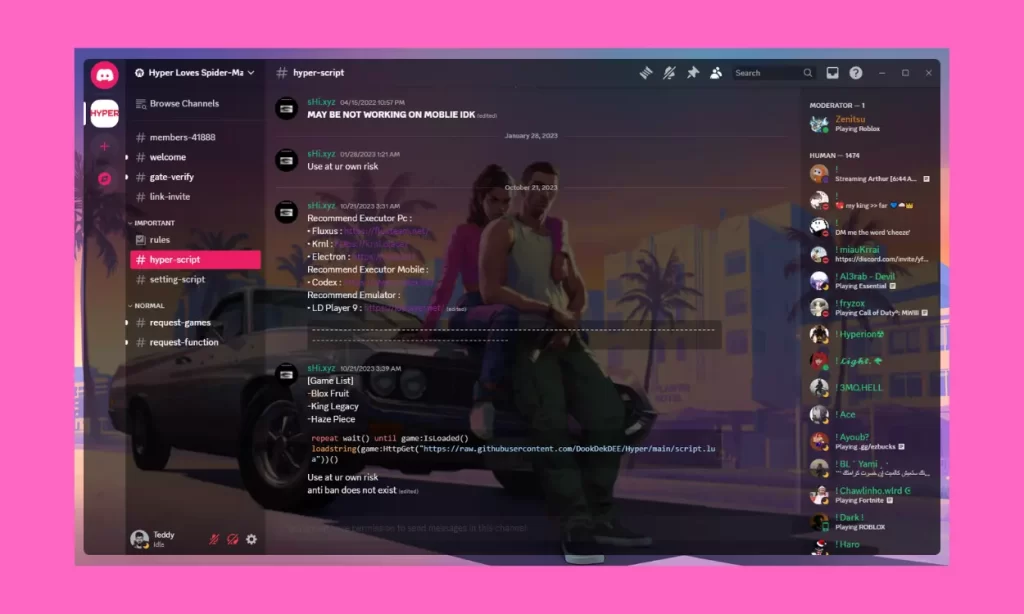
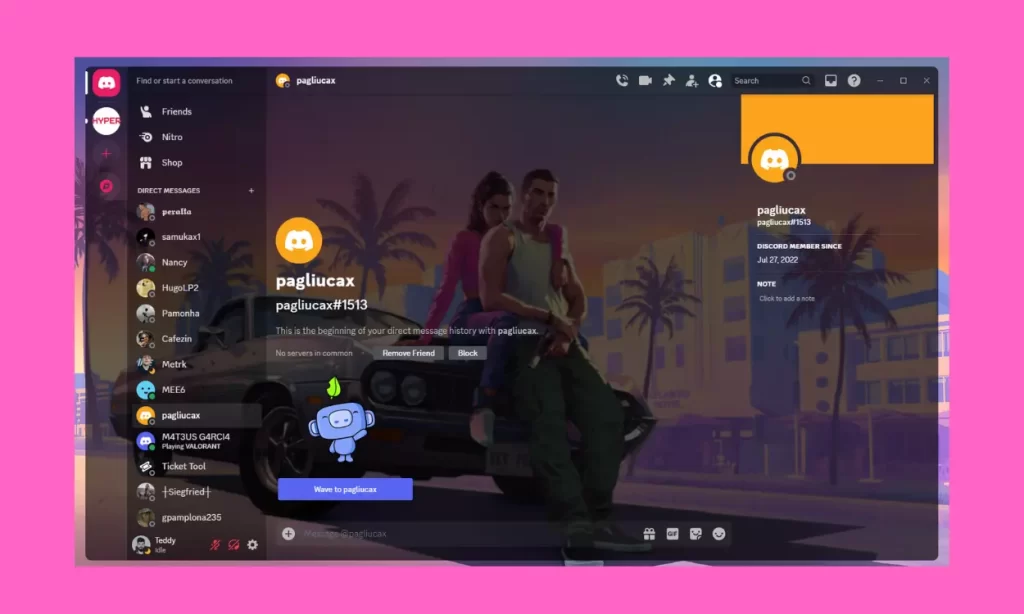
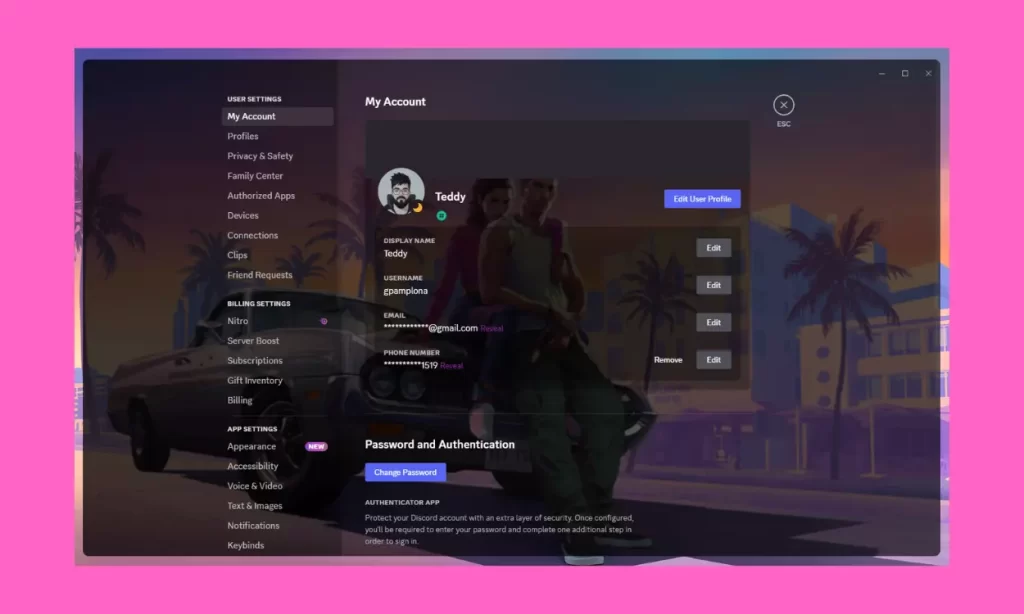
Download Blue theme for Better Discord
In this section, you will find useful information and the download link for the theme.
How to install themes in Discord?
Here’s a step-by-step guide on how you can install themes in Discord:
- Install BetterDiscord from the official website.
- Open Discord and go to client settings.
- Click “Themes” and select “Open Theme Folder.”
- Drag the theme file into the folder.
- Go back to Discord settings.
- Choose the added theme from the list to apply it.
If you enjoy staying informed about everything happening in the mobile universe, don’t forget to follow our profiles on social media, such as Facebook, Twitter, and Telegram.



