Chrome is the most widely used web browser in the world, known for its user-friendly interface and numerous functionalities. One of its key features is the ability for users to change the Chrome theme.
In this post, we will guide you on where to download beautiful themes that suit your personality, along with an easy step-by-step process to change the theme of your Google browser.
How to change Google Chrome theme?
If you’re in search of beautiful themes, consider visiting our Google Chrome themes page, where a variety of options are available. There, one can find themes related to pop culture, games, and much more.
Once you’ve downloaded your favorite theme, let’s walk you through the step-by-step guide on how to install it in your browser:
Step 1: Open Google Chrome on your computer. Click on the three vertical dots (⋮) located in the top right corner of the browser. Then, go to “Extensions”.
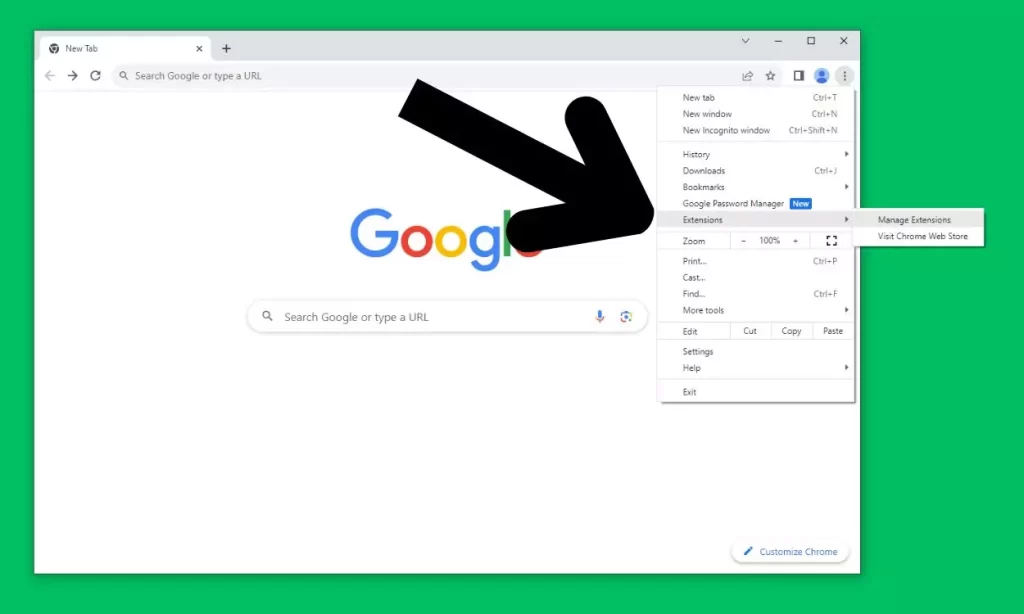
Step 2: Enable “Developer mode” in the top right corner.
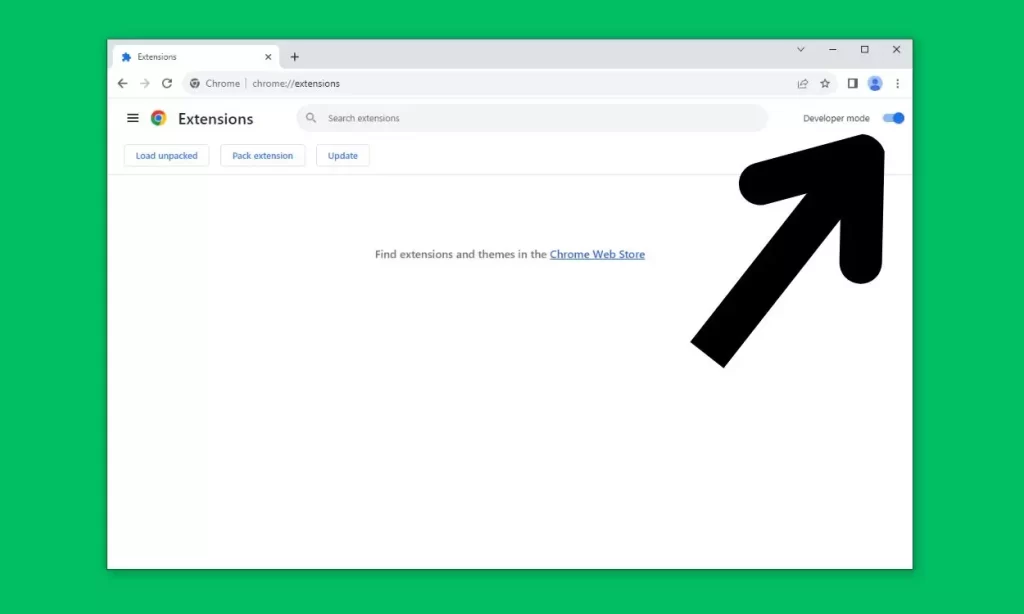
Step 3: Still in the “Extensions” tab, drag and drop the theme .zip file into the browser. That’s it!
How to remove themes from Google Chrome?
Guide to remove a theme from Google Chrome:
- Click on the three vertical dots in the top right corner of the browser (Tools).
- Select “Settings” from the drop-down menu.
- In the Settings page, click on “Appearance.”
- In the Appearance section, locate the “Reset to default” button.
- Click on the “Reset to default” button.
The Google Chrome theme will be reset to the default, removing the previous theme that was in use. Your browser will now have the standard appearance of Google Chrome.
Conclusion
In conclusion, changing Chrome themes is a fun and straightforward way to personalize your browsing experience. With the step-by-step guide provided, you can easily transform the look of your Google Chrome browser to suit your taste and style. Whether you prefer a sleek and modern theme or one that reflects your favorite interests, the possibilities are endless. So go ahead, explore the variety of themes available, and make your Chrome browser uniquely yours.




