Fortnite, the famous battle royale, has taken the world by storm. Recently, it launched a mobile version, allowing players on mobile devices to join in on the fun. In this guide, we will share how to download Fortnite Mobile on Android and iOS.
Developed by Epic Games in 2017, Fortnite is a game where up to 100 players face off on an island, collecting weapons and resources to survive and eliminate opponents. Building structures is a key mechanic, setting it apart from other games in the genre.
How to download Fortnite Mobile for Android?
Unfortunately, Fortnite Mobile is not available on the Google Play Store, so it is necessary to download it directly from the official website. Follow the step-by-step guide below:
- Access the official Fortnite Mobile page.
- Click on the Android option > Download Now.
- Download and install the Epic Games app on your smartphone.
- Open the Epic Games app, locate the Fortnite game, and click on Install.
- After the installation is completed, open the game.
If you are using a Samsung device, you can download the Epic Games app through the Galaxy Store. Open the Galaxy Store app on your device, in the search bar, locate the Epic app.
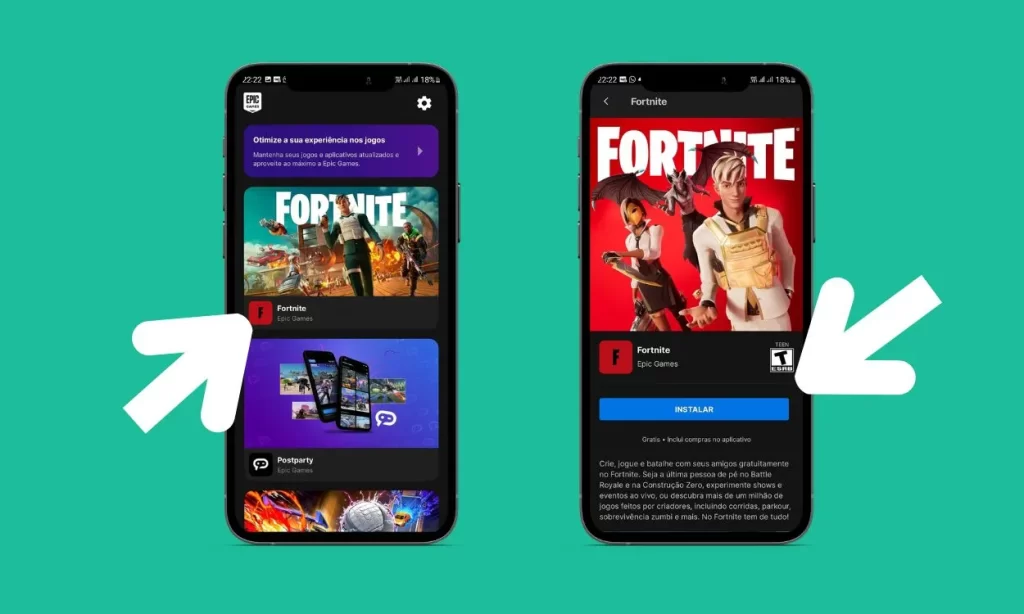
How to download Fortnite Mobile for iOS?
There is no dedicated Fortnite Mobile app for iPhone or iPad. However, don’t worry, you can still play Fortnite on Apple devices through cloud gaming. Download Xbox Cloud Gaming from the App Store and play Fortnite on your iOS devices.
It’s worth noting that a high-speed internet connection is required for a smooth cloud gaming experience.
Frequently Asked Questions (FAQ)
What is Fortnite Mobile?
Fortnite Mobile stands as a remarkable adaptation of the beloved PC and console game, tailored for the mobile gaming landscape. It delivers an authentic gaming experience while leveraging virtual on-screen controls, all while maintaining the core essence of a competitive battle royale.
In this mobile rendition, just like its counterparts, 100 players are dropped onto dynamic maps, where they must scavenge for weapons and resources to secure their survival and victory.
Why is Fortnite not available on the Google Play Store?
Epic Games and Google had a disagreement regarding the monetization approach for Fortnite Mobile, which was not in compliance with the app store’s policies. As a result, the game was removed from the Google Play Store.
There is currently no timeframe for when the game will be re-listed on the store, so in the meantime, players will need to download and update the game through the Epic Games app.
Why is Fortnite not available on the Apple App Store?
The situation with the App Store was indeed due to the same issue of non-compliance with the game’s monetization policies. However, since Apple only allows users to download apps through the company’s official store, Fortnite Mobile for iPhone, iPad, and other iOS devices had to be discontinued.
Also read
- Top 50 Most Downloaded Games on the Google Play Store
- How to download Twitch videos on Android and PC
- Nvidia GeForce Now Games – Full List




