On Twitch, users can follow their favorite streams on a platform that allows them to watch and interact with streamers. However, one of the downsides of this platform is that Twitch does not keep live streams saved as recordings for very long, unlike YouTube. With that in mind, we’ll show you how to easily download Twitch videos on your PC or Android device.
Save your cherished live stream moments or download recordings for offline viewing. This guide enables you to download any video or Twitch broadcast directly from your PC or mobile device, ensuring you never miss those incredible stream moments, accessible anytime.
How to download Twitch videos on Android and PC
To download Twitch videos on your computer, 4K Video Downloader is an excellent free option. Follow the guide below to learn how to use it.
Step 1: Begin by downloading and installing 4K Video Downloader on your computer. After installation, visit Twitch and pick the live stream or video you wish to save. Copy the link for the live stream.
Step 2: Launch 4K Video Downloader and select the “Paste Link” button (+) located in the program’s top-left corner. The link you copied in Step 1 will be automatically inserted.
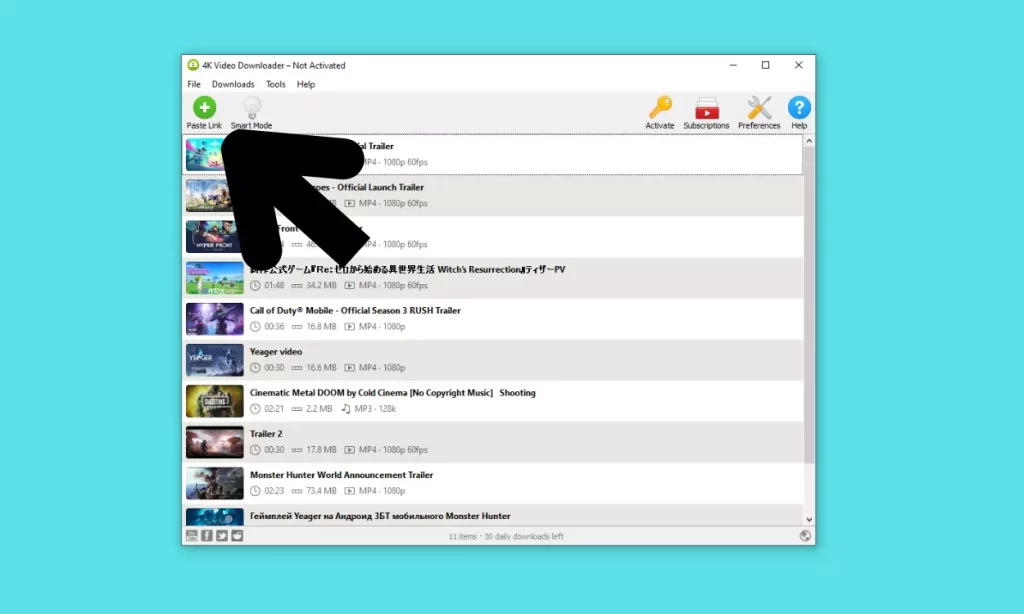
Step 3: A new window will appear, allowing you to select the video format, image quality, and the destination on your computer where you want to store the file. After configuring these preferences to your liking, click the “Download” button.
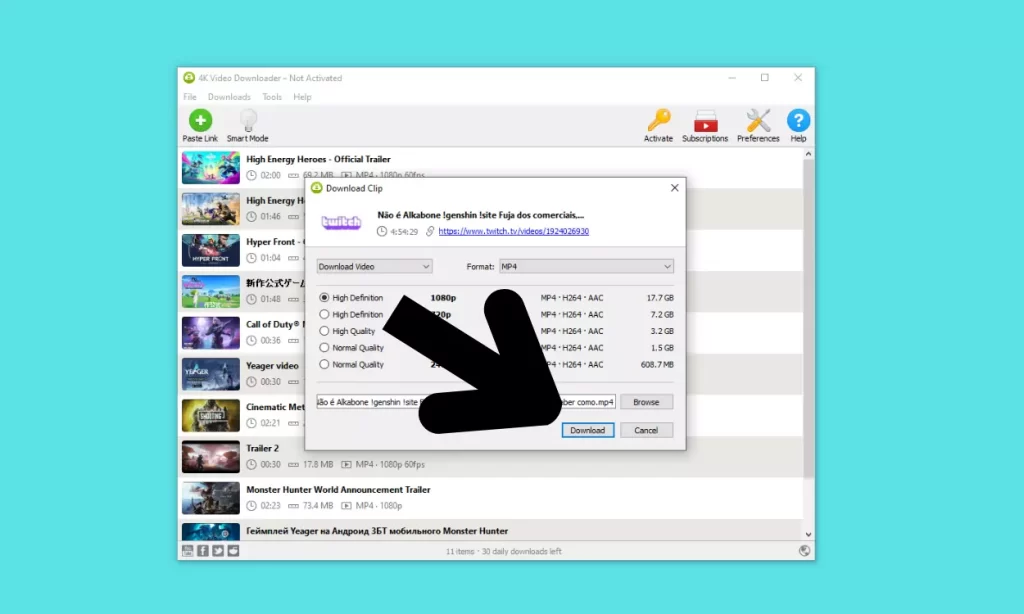
How to Download Twitch videos on Mobile
Downloading Twitch videos on your mobile is similar to the computer method, using the 4K Video Downloader app. Follow these steps:
- Download 4K Video Downloader on your Android device.
- Install the app using the installer.
- Open Twitch and copy the link of the stream you want to download on your phone.
- Open the newly installed app, paste the link.
- Choose download options and click “Download”.
Conclusion
It’s important to keep in mind that when you download videos or live streams from Twitch, you could potentially be violating the creator’s copyright. Therefore, it’s crucial to ensure that the creator has explicitly authorized the downloading and sharing of their content. By doing so, you are respecting their hard work and intellectual property rights, which is a fundamental aspect of being a responsible user on the platform. Always seek permission and respect the rights of content creators on Twitch.
Also read
- How to download a Reddit Video
- How to download subtitles from a YouTube video
- How to download Youtube Playlist on Android




