Downloading an entire YouTube playlist can be useful for those who want to watch a series of videos without relying on an internet connection. Fortunately, there are several options for youtube playlist downloader for Android that allow you to download videos and watch them offline. In this article, we will present some alternatives of youtube video playlist downloader so that you can download your favorite playlists and enjoy them anytime, anywhere.
There are various youtube playlist downloader applications available, and in this post, we suggest using 4K Downloader, a free app that is available for Android devices and allows you to easily download complete playlists from YouTube. With 4K Downloader, you can download entire playlists with just one click.
How to Download Youtube Playlist on Android
After downloading and installing the 4K Downloader app on your device, simply follow the step-by-step instructions of how to download YouTube playlist on Android:
Step 1: Open the Youtube app and select the playlist you want to download.
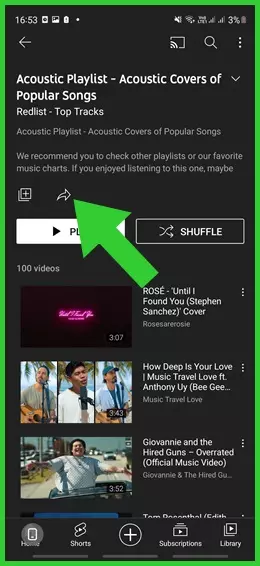
Step 2: Copy the URL of the YouTube playlist you want to download.
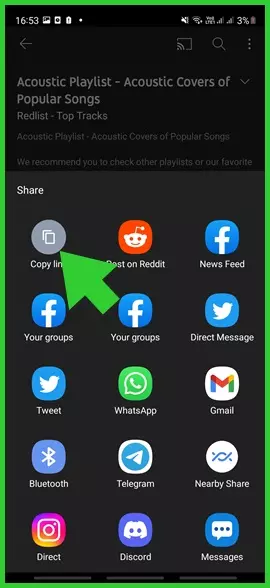
Step 3: Paste the URL inside the 4K Downloader app.
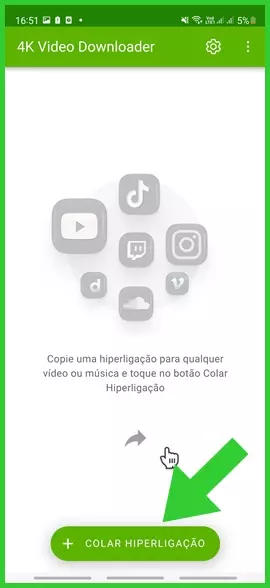
After doing so, the download of your playlist will start automatically. Please note that the free version of the app is limited to a certain number of playlist downloads.
Conclusion
In conclusion, downloading YouTube playlists on Android devices is now easier than ever with the help of various apps available on the market. While there are many options to choose from, the 4K Downloader stands out for its range of useful features, such as the ability to choose the format and quality of the videos being downloaded.
Also read
- How to Turn YouTube Dark Mode on Mobile?
- Download Youtube Pro for Android
- Download Youtube ReVanced for Android
- Download SkyTube for Android




