Headphones are a great way to enjoy your favorite music or videos on your Android device without disturbing those around you. However, sometimes the volume may not be loud enough, even when it’s turned up to the maximum. Fortunately, there are a few ways to increase the volume and make your headphones louder on Android.
One way to boost the volume is to use a volume booster app. These apps are available on the Google Play Store and can help increase the volume of your headphones. Some of the most popular apps include Volume Booster GOODEV, Equalizer FX, and Bass Booster. These apps are easy to use and can give your headphones an extra volume boost. Additionally, make sure to check your sound settings and adjust the media volume to the maximum. By following these simple tips, you can enjoy your music or videos at a higher volume and get the most out of your headphones on Android.
How to make your headphones louder on android
If you’re struggling with low volume on your headphones while using your Android device, here’s a step-by-step guide to make them louder:
Step 1: Open the Play Store on your phone and search for “Volume Booster GOODEV” apps.
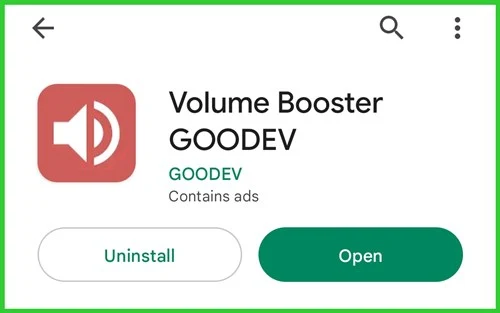
Step 2: Download and install the app on your device.
Step 3: Open the app and use the volume slider to increase the volume of your headphones. With these simple steps, you can easily boost the volume of your headphones and enjoy your favorite music or videos on your Android device at a higher volume.
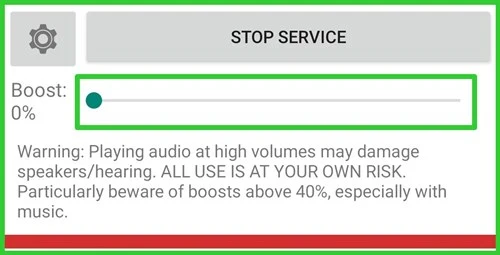
While volume booster apps may seem like a convenient solution to increase the volume of your headphones on your Android device, it’s essential to understand the risks associated with using them. Here are some potential risks of using volume boost apps:
- Audio distortion: Using a volume boost app can lead to audio distortion, which can affect the quality of the sound. Audio distortion can occur when the sound is amplified beyond the recommended limit, resulting in a crackling or buzzing noise.
- Hearing damage: Excessive use of volume boost apps can cause hearing damage. Listening to music or videos at high volume for prolonged periods can damage your eardrums and cause hearing loss.
- Battery drain: Volume booster apps require a significant amount of battery power, leading to a drain on your phone’s battery life.
- Overheating: Using volume boost apps can cause your device to overheat. Overheating can damage the internal components of your headphone and shorten its lifespan.
In conclusion, while volume boost apps may offer a quick and easy solution to increase the volume of your headphones on Android devices, it’s essential to understand the potential risks associated with using them. It’s crucial to use these apps judiciously and ensure that you prioritize your hearing health while using them.




