YouTube offers a diverse range of content, including entertaining videos and music clips, allowing users to explore and enjoy various media. However, users often desire the ability to listen to YouTube audio even when switching apps or locking their Android devices. This feature proves beneficial for multitasking, consuming educational content, or conserving battery life while enjoying music or audio from YouTube. In this post, we will share the best method to play YouTube videos in the background on Android.
With this technique, you can effortlessly continue listening to your favorite YouTube videos or music clips while using other apps or when your device is locked.
How to Play YouTube Videos in the Background Using NewPipe
NewPipe is a popular third-party application that allows users to play YouTube videos in the background on Android devices. This feature is particularly useful when you want to listen to music or audio from YouTube while using other apps or when your device’s screen is turned off.
To play YouTube videos in the background using NewPipe, follow these simple steps:
- Download and install the NewPipe app on your Android device.
- Open the NewPipe app and search for the YouTube video you want to play.
- To enable background playback, simply minimize the NewPipe app or switch to another app. The audio from the YouTube video will continue to play in the background.
- You can control playback by accessing the notification panel or the NewPipe mini-player.
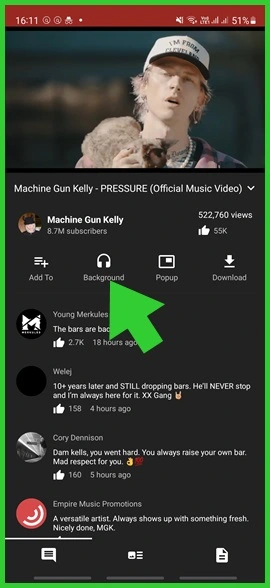
Some devices do not support automatic background playback, necessitating users to manually enable it for each video, as demonstrated in the image above.
FAQ
What is New Pipe App?
NewPipe is a lightweight and compatible application for Android devices. It takes up minimal space and works on most Android devices. With NewPipe, you can download videos and music for offline viewing, extract audio from videos, and even download subtitles. The app allows for background playback, letting you listen to YouTube videos without keeping the screen on.
You can also watch videos in a convenient pop-up format and enjoy low battery and data usage. As an open-source alternative, NewPipe prioritizes user privacy and transparency, providing a free and trustworthy experience.
Do I need to access my YouTube account on NewPipe?
No, you don’t need to access your YouTube account in NewPipe. NewPipe is a standalone application that doesn’t require any login or access to your YouTube account to function. It allows you to search for and play YouTube videos without the need for logging in.
Which apps allow playing YouTube videos in the background?
There are several other apps that allow users to play videos in the background, such as YouTube ReVanced, AT Player, and many more. These apps provide the flexibility to enjoy YouTube content while multitasking or when the screen is off.
Conclusion
In conclusion, while there are various alternatives available for playing YouTube videos in the background, NewPipe stands out as a lightweight and user-friendly application with additional functionalities beyond background playback. Its ease of use and diverse features, such as video downloading, audio extraction, and subtitle downloads, make it a versatile choice for YouTube enthusiasts.
Stay up-to-date on everything happening in the mobile universe by subscribing to our Telegram and Twitter channels.
Also Read
- How to Download Youtube Playlist on Android
- How to Turn YouTube Dark Mode on Mobile?
- Download AT Player (PRO Unlocked) for Android
- Download Youtube Pro for Android




