If you’re looking for ways to upload your TheoTown map online so anyone can access and play with you, you’ve come to the right place. In this post, we’ll share the step-by-step process of how to upload your map, how much it costs, and the advantages of playing online with your friends.
TheoTown is a popular city management and building game available for mobile devices and PC. Besides playing in single-player mode, you’ll have the opportunity to play with your friends on the same map, build neighboring cities, share resources, and lend money to each other. Check out the guide below on how to do this.
How to upload your TheoTown map online on mobile?
Step 1: Putting your map online for anyone to access is very easy. First, open the game on your mobile. On the game’s main screen, access the region you want to transform to online.
Step 2: In region view mode, tap on the region settings, as shown in the image below.
Step 3: Select the “Upload Region” option.

Step 4: Choose a password for the online region or leave it blank. After that, tap on “Upload”.
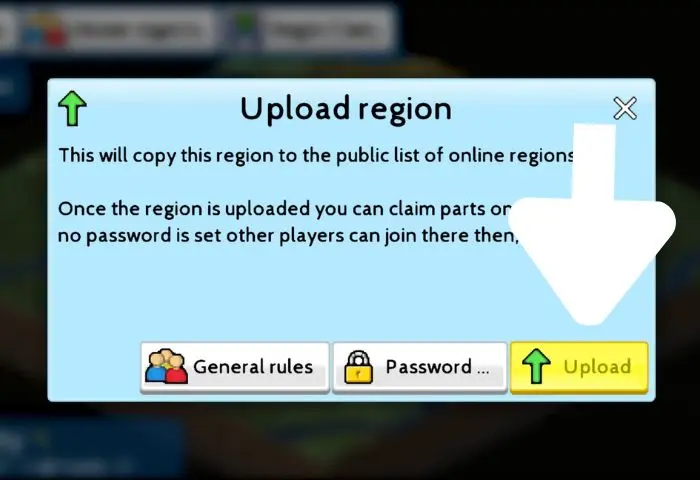
The upload process may take a few minutes.
Costs to transform a region online
Uploading a region is not free; there is a one-time fee that the player must pay.
The costs are paid in diamonds (the game’s internal currency), and the amount can vary from map to map, with different promotional prices during certain times of the year.
Players can earn diamonds by completing in-game missions or simply by purchasing them from the shop.
Advantages of having an online region
There are many advantages to having an online region, such as:
- Playing with your friends in the same region.
- Lending money, energy, water, or other services between cities in the region.
- Increasing collaboration and competition among players.
Disadvantages of having an online region
Despite the many advantages, there are some disadvantages to switching a local region to online, such as:
- You must be connected to the internet whenever you want to play in that online region.
- Map saves also tend to take longer compared to local region saves.
We hope this guide has helped you understand how to upload your TheoTown map online. Have fun playing with your friends and building amazing cities together!



