Purple Forest – Theme for Google Chrome is a visually stunning and immersive theme that can add a touch of nature to your browsing experience. With its vibrant shades of purple and green, this theme is perfect for those who appreciate the beauty of a lush forest. It features a background image of a dense forest with rays of sunlight streaming through the trees, creating a serene and calming ambiance.
Apart from the eye-catching design, this theme also offers a user-friendly interface that is easy to navigate. Its smooth and responsive performance ensures a seamless browsing experience, and its compatibility with the latest version of Google Chrome makes it accessible to a wider audience. If you’re looking to personalize your browsing experience with a nature-inspired theme, ” Purple Forest – Theme for Google Chrome” is definitely worth checking out.
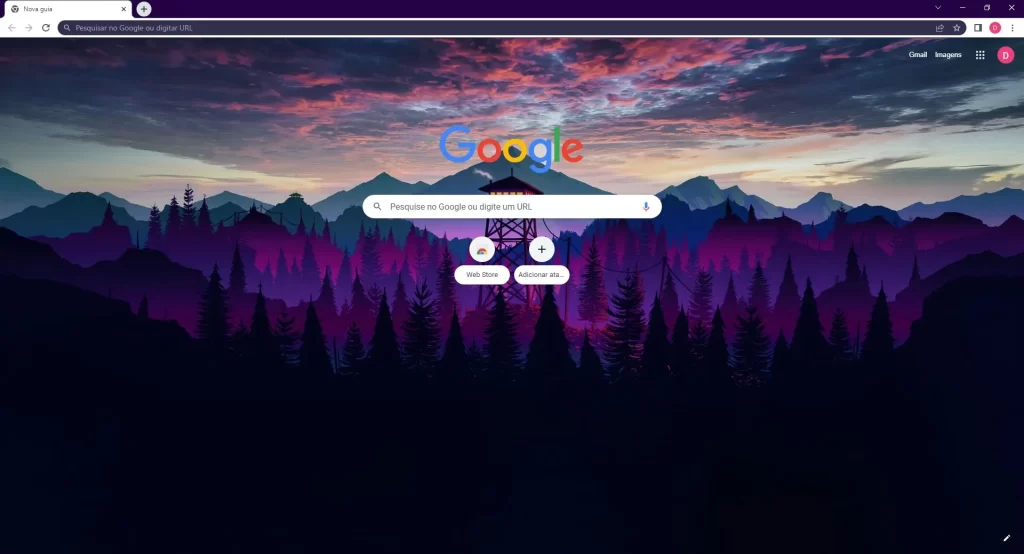
How to install themes on Google Chrome?
Here is a step-by-step guide in list format on how to download and install themes on Google Chrome:
- Download the theme file. Typically, themes come in compressed files in .zip format.
- Open Google Chrome and click on the three-dot icon in the top-right corner of the window.
- Select “More Tools” and click on “Extensions”.
- Activate “Developer mode” by clicking on the button in the top-right corner of the page.
- Drag the theme file to the Chrome extensions tab.
And that’s it! Now you have a custom theme installed on your Google Chrome. Remember that you can change the theme at any time by following the same process. Try out different themes and find one that fits your style.
Useful links and download
- (+) Download Purple Forest Theme for Google Chrome – Download
- (+) Download Purple Forest Wallpaper – Download




