If you’re a fan of singer Taylor Swift, you’ll likely enjoy this incredible Discord theme. The download link for the theme is available for free in this post, along with a guide detailing the step-by-step process of installing it on your Discord.
Taylor Swift is a renowned American singer and songwriter, acclaimed for her musical versatility and captivating lyrics. With a career that spans various genres including pop, country, and indie folk, Swift has garnered a massive global fanbase.
Taylor Swift Theme – Screenshots
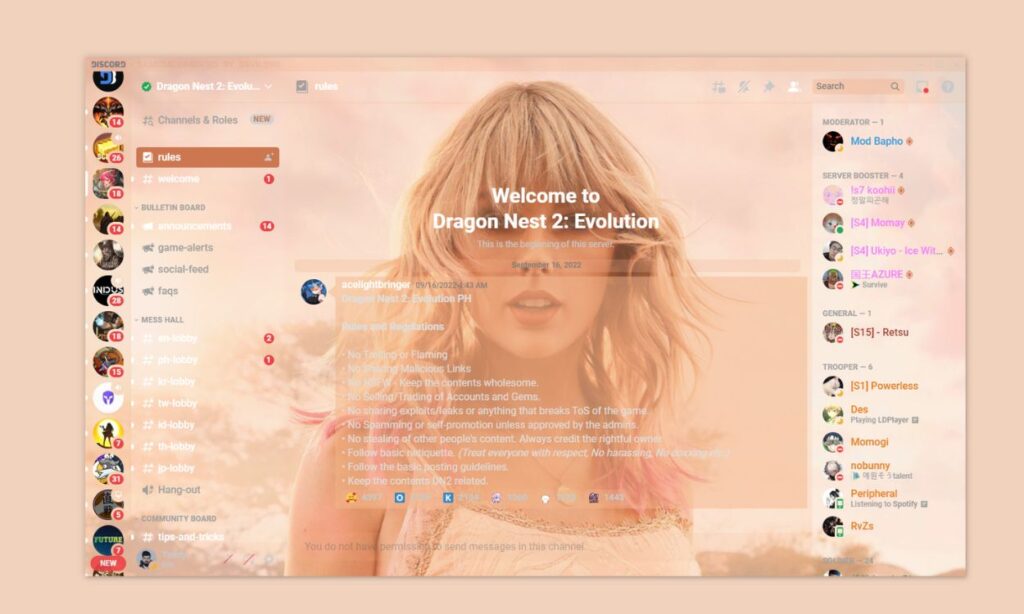
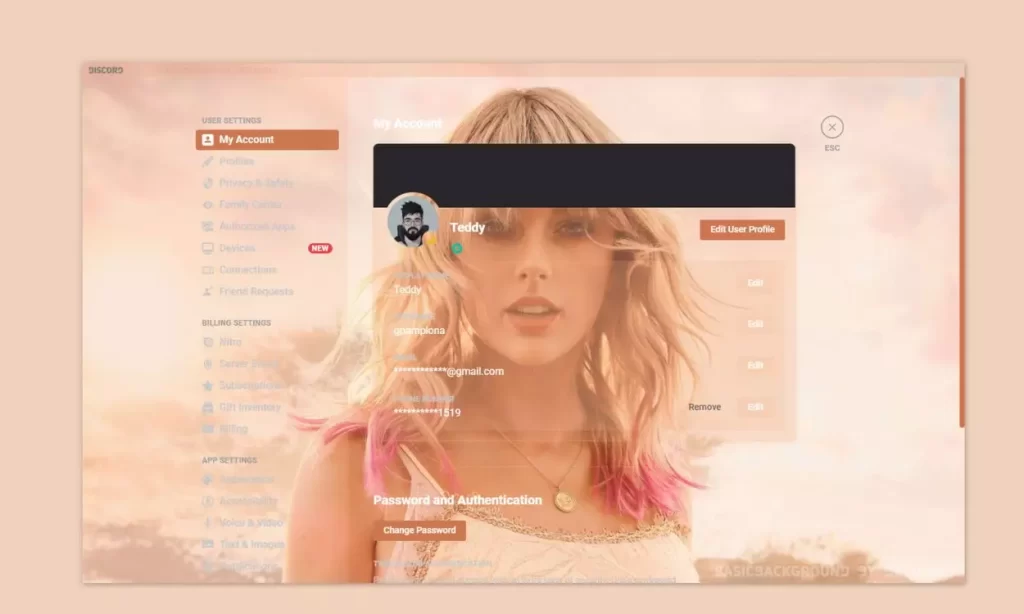
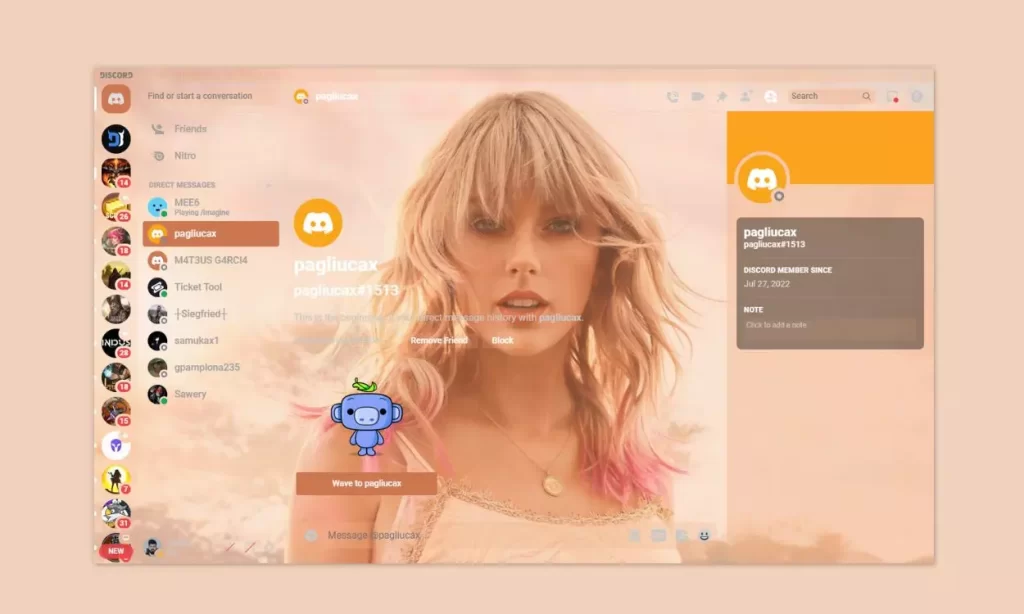
Download the Taylor Swift Theme for Discord
In this section, you will find useful information and the download link for the theme.
How to install themes in Discord?
Here’s a step-by-step guide on how you can install themes in Discord:
- Install BetterDiscord from the official website.
- Open Discord and go to client settings.
- Click “Themes” and select “Open Theme Folder.”
- Drag the theme file into the folder.
- Go back to Discord settings.
- Choose the added theme from the list to apply it.
If you enjoy staying informed about everything happening in the mobile universe, don’t forget to follow our profiles on social media, such as Facebook, Twitter, and Telegram.



