Have you ever gotten tired of seeing ads and commercials interrupting your favorite videos on Youtube? Would you like to have a simpler and more intuitive interface to watch the content you enjoy on your TV, Android TV, Fire Stick or TV Box? Then you need to know SmartTube Next APK, an unofficial version of Youtube for these devices.
SmartTube Next APK is an app that creates a new video streaming experience for Youtube users. With it, you can remove all the ads and commercials that appear on the screen, enable various new functions such as video playback, speed control, image quality and much more.
- SponsorBlock integration, which skips sponsor segments and other categories in YouTube videos.
- Device linking to TV using a code for streaming from phone.
- Picture-in-Picture mode, which can be enabled in the settings and activated by pressing home or back during video playback.
- Playback speed adjustment by pressing the speed icon in the player. Some speeds may cause frame drops.
- Additional app and uninstalling the original YouTube app to enable voice search.
How to download SmartTube Next APK on Android
Below, you can find information about an APK app and a guide on how to install it on your Android device.
| Name: | SmartTube Next APK |
| Size: | 50 MB |
| Version: | v18.69 Beta |
| Category: | Application |
| Tags: | Tools |
| Updated on: | August 5, 2023 |
| System: | Android 4+ |
| Play Store: | – |
To download the modded version, select the application package you wish to download and install on your device.
How to install SmartTube Next on your Android TV device?
If you want to install the APK app on your Android TV device, follow these simple steps:
- Open the Google Play Store app on your Android TV.
- Search for and install the “Send Files to TV” app. Open it.
- Tap “Receive” on the app’s home screen to prepare it for receiving files.
- On your Android phone, install the “Send Files to TV” app from the Google Play Store.
- Open the app on your phone and configure any necessary settings.
- Tap “Send” in the app and select the file you want to transfer.
- Choose your TV’s name to initiate the transfer. You’ll see a progress bar on your TV screen.
FAQ
What is SmartTube Next?
SmartTubeNext is an app for TV that makes watching YouTube videos better. It has a special feature that lets you skip parts of videos that are ads.
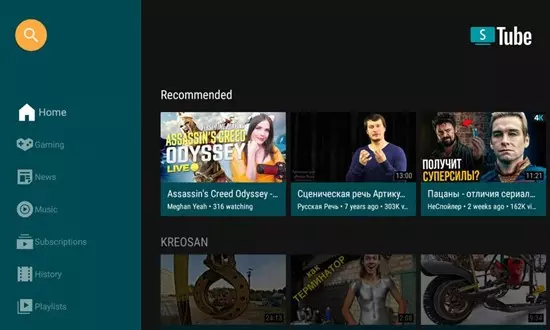
Also, SmartTubeNext lets you play videos from your phone on your TV, so you can watch them on a bigger screen. You can watch what you like or find new videos easily with SmartTubeNext.
Is App free?
Yes, SmartTubeNext is a free app that you can download and use on your device. It offers a range of features and functionalities without any cost.
Which devices is SmartTube compatible with?
SmartTubeNext has been successfully tested and is compatible with the following devices:
- Android TVs & Google TVs.
- Chromecast
- Amazon FireTV stick (all generations)
- NVIDIA Shield
- TV boxes running Android
- Xiaomi Mi Box